
|
||||
Product Activation
This form allows you to activate your OfficeIRC Server product if running within a closed network. You must be using OfficeIRC v2.2 or higher. To begin, enter your Serial Key, Licence holder name and Mac Address in the form below.You can obtain the Mac Address from the Remote Control by clicking 'Manual Activate' button in the 'About OfficeIRC' section.
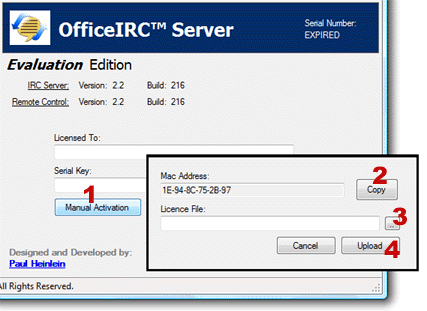
When the form is submitted, you will be prompted to download a file called 'Licence.ini' which is valid for 10 years. This file should be uploaded via the 'Manual Activate' form in the 'About OfficeIRC' section of the Remote Control.
Warning
You are not permitted to activate OfficeIRC Server to run on different servers at the same time. You are allowed a limited number of product activations for relocating only. If you have purchased multiple OfficeIRC Server licences, ensure you use a different Serial Key for each installation.




